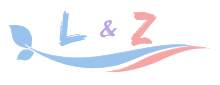transition-group列表过渡
transition-group列表过渡
# 列表的进入/离开过渡
<transition-group tag="ul"> <!--tag转为ul-->
<li v-for="item in list" :key="item">{{item}}</li> <!--子元素要有key-->
</transition-group>
1
2
3
2
3
注意:列表元素一定要有key
.v-enter,.v-leave-to{
opacity: 0;
transform: translateX(30px);
}
.v-enter-active,.v-leave-active{
transition: all 1s;
}
1
2
3
4
5
6
7
2
3
4
5
6
7
<div id="root">
<button @click="handleAdd">Add</button>
<button @click="handleRemove">Remove</button>
<transition-group tag="ul">
<li v-for="item in list" :key="item">{{item}}</li>
</transition-group>
</div>
<style>
.v-enter,.v-leave-to{
opacity: 0;
transform: translateX(30px);
}
.v-enter-active,.v-leave-active{
transition: all 1s;
}
</style>
<script>
const vm = new Vue({
el: '#root',
data: {
list: [1,2,3]
},
methods: {
handleAdd() {
this.list.push(this.list.length + 1)
},
handleRemove() {
this.list.pop()
}
}
})
</script>
1
2
3
4
5
6
7
8
9
10
11
12
13
14
15
16
17
18
19
20
21
22
23
24
25
26
27
28
29
30
31
32
33
34
2
3
4
5
6
7
8
9
10
11
12
13
14
15
16
17
18
19
20
21
22
23
24
25
26
27
28
29
30
31
32
33
34
# 列表的排序过渡
.v-move {
transition: transform 1s;
}
1
2
3
2
3
<script src="https://cdnjs.cloudflare.com/ajax/libs/lodash.js/4.14.1/lodash.min.js"></script>
<div id="root">
<button @click="shuffle">洗牌</button>
<transition-group tag="ul">
<li v-for="item in list" :key="item">{{item}}</li>
</transition-group>
</div>
<style>
.v-move {
transition: transform 1s;
}
</style>
<script>
var vm = new Vue({
el: '#root',
data: {
list: [1,2,3,5,6,7,8]
},
methods: {
shuffle: function () {
this.list = _.shuffle(this.list)
}
}
})
</script>
1
2
3
4
5
6
7
8
9
10
11
12
13
14
15
16
17
18
19
20
21
22
23
24
25
26
27
28
2
3
4
5
6
7
8
9
10
11
12
13
14
15
16
17
18
19
20
21
22
23
24
25
26
27
28
# 列表过渡&排序过渡
<script src="https://cdnjs.cloudflare.com/ajax/libs/lodash.js/4.14.1/lodash.min.js"></script>
<div id="list-complete-demo" class="demo">
<button v-on:click="shuffle">Shuffle</button>
<button v-on:click="add">Add</button>
<button v-on:click="remove">Remove</button>
<transition-group name="list-complete" tag="p">
<span
v-for="item in items"
v-bind:key="item"
class="list-complete-item"
>
{{ item }}
</span>
</transition-group>
</div>
<style>
.list-complete-item {
transition: all 1s;
display: inline-block;
margin-right: 10px;
}
.list-complete-enter, .list-complete-leave-to{
opacity: 0;
transform: translateY(30px);
}
.list-complete-leave-active {
position: absolute;
}
</style>
<script>
new Vue({
el: '#list-complete-demo',
data: {
items: [1,2,3,4,5,6,7,8,9],
nextNum: 10
},
methods: {
randomIndex: function () {
return Math.floor(Math.random() * this.items.length)
},
add: function () {
this.items.splice(this.randomIndex(), 0, this.nextNum++)
},
remove: function () {
this.items.splice(this.randomIndex(), 1)
},
shuffle: function () {
this.items = _.shuffle(this.items)
}
}
})
</script>
1
2
3
4
5
6
7
8
9
10
11
12
13
14
15
16
17
18
19
20
21
22
23
24
25
26
27
28
29
30
31
32
33
34
35
36
37
38
39
40
41
42
43
44
45
46
47
48
49
50
51
52
53
54
55
2
3
4
5
6
7
8
9
10
11
12
13
14
15
16
17
18
19
20
21
22
23
24
25
26
27
28
29
30
31
32
33
34
35
36
37
38
39
40
41
42
43
44
45
46
47
48
49
50
51
52
53
54
55
编辑 (opens new window)
上次更新: 2023/03/08, 02:53:55